Answer these simple questions and we will find you the BEST prices
Which type of solar quotes do you need?
It only takes 30 seconds
100% free with no obligation

Get up to 4 quotes from our selected suppliers by filling in only 1 form

Save money by comparing quotes and choosing the most competitive offer

Our service is 100% free and with no obligation
- Market-Inspector.co.uk
- EPOS Systems
- POS Systems
The Complete POS Guide: Systems, Display, Software

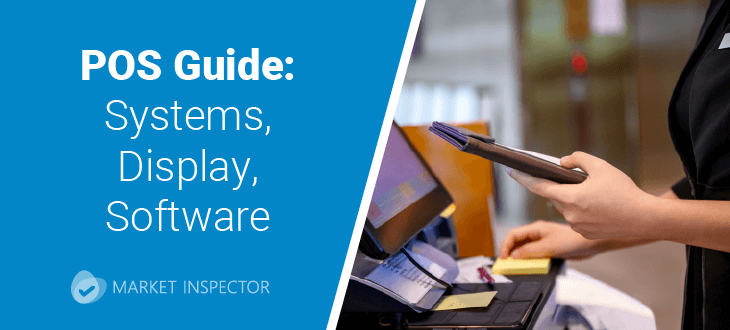
- A point of sale (POS) system processes payments, tracks sales data, manages inventory, generates sales reports, and supports various payment methods, including cash, credit/debit cards, and mobile payments.
- Restaurants that utilise POS systems see an increase of up to 5% in profitability.
- Using POS systems can streamline the checkout process and help you stay on top of popular stock items. On average, 50% of customers will not return to a shop if they have to wait in line for 5 minutes, and over 83% of customers will not purchase if the item they are looking for is not in stock.
A point of sale (POS) is a location, whether in person or online, where customers can purchase goods and services from a merchant. The hardware and software of a POS system then facilitates transaction between the customer and merchant. It is an essential component of modern businesses, leveraging hardware and software to process transactions seamlessly. The hardware includes touch screen terminals, barcode scanners, receipt printers, card readers and cash registers, all of which work together to streamline the checkout process.
Modern POS systems go beyond cash registers, using advanced software to manage sales, inventory, and customer data, enhancing accuracy. According to a 2020 study by Salesforce, 50% of small businesses emphasise the critical role of analytics and reporting in their POS systems, underscoring its indispensable benefits.
The integration of POS hardware and software ensures swift and accurate transactions and enables businesses to gain invaluable insights into their performance. This, in turn, leads to optimised operations and improved customer service. With a robust POS system, companies can confidently and effectively manage their retail or hospitality operations with efficiency and scalability.
To gain valuable insights and expert guidance on POS software, fill out our form by clicking below for a complimentary quote. Our suppliers are committed to providing up to 4 tailored, obligation-free quotes to suit your requirements perfectly.
- Describe your needs
- Get free quotes
- Choose the best offer
It only takes 30 seconds

POS system or point-of-sale display?
POS systems and point-of-sale displays are two distinct concepts. While both can significantly enhance business performance and sales, they serve different functions.

A POS system manages sales transactions, processes payments, and handles business operations like inventory management, sales reporting, and CRM. It typically includes hardware like a touchscreen terminal, barcode scanner, receipt printer, card reader, and software for transactional functions.

A point-of-sale display is a physical setup in retail to promote products and attract customer attention at purchase. These displays, including stands and shelves, are placed near checkout to encourage impulse buying and boost sales. Unlike a POS system, a point-of-sale display focuses on marketing, enhancing product visibility rather than handling transactions.
Point-of-sale systems: why are they necessary?

POS systems play a vital role in modern businesses by streamlining operations, improving customer service, and providing valuable business insights. The first POS system, electronic cash registers (ECR), was developed by IBM and implemented in dining environments in 1973.
This innovation revolutionised the industry by enabling wait staff to print orders for the kitchen, effectively reducing human errors. According to HotelTechReport, restaurants that utilise an efficient restaurant POS system have reported a 5% increase in profitability. Since 1973, POS systems have evolved into essential business tools, particularly in retail and hospitality.
These systems automate the sales transaction process using hardware and software, reducing human error and speeding up checkout, ultimately elevating customer satisfaction. Furthermore, POS systems facilitate real-time inventory management, ensuring precise stock levels and minimising the risk of overstocking or stockouts.
POS systems generate sales reports and analytics, providing valuable insights into sales trends, customer behaviors, and business performance. This data-driven approach empowers businesses to make informed decisions, optimise operations, and enhance profitability.
In today's competitive business environment, a POS system is crucial for operational efficiency, inventory management, and exceptional customer service. The following sections explore key POS components, helping you select a system that optimizes your business.
POS software

The software of a POS system is a crucial component that operates on various types of hardware, including computers, tablets, cash registers, and phones. The main software runs on a remote server wirelessly connected to the point-of-sale terminal. There are two types of POS software available:
- On-site POS software, a legacy system, is only accessible where the system is installed. Traditional POS systems run on a legacy system that facilitates payment processing, logs sales and labour information, and preferably syncs with accounting software.
- Cloud-based POS software is a more modernised version of a point-of-sale system and allows information to be synced from multiple POS terminals, often running on desktop or mobile access points. Cloud-based POS systems are called EPOS systems and are more flexible for larger or online businesses.
While many modern-day POS systems rely on WIFI to operate, there are also POS systems that can function offline. This feature enables businesses to manage transactions, maintain inventories, and more, even when connectivity is non-existent. It can benefit companies that operate in remote locations or are vulnerable to internet outages. Whether a POS system is cloud-based or offline, it is crucial to note that good quality hardware is paramount.
For retail and hospitality businesses there are several key advantages to using point-of-sale software systems, these include:
Sales and transaction management
This feature handles all aspects of sales transactions, including seamless product selection, precise price calculation, and efficient payment processing. By streamlining the checkout process, it significantly boosts customer satisfaction. According to Retail Customer Experience, over 50% of customers avoid retailers or brands if they wait longer than 5 minutes at checkout, making POS software indispensable for ensuring business growth.
Inventory management
This critical feature efficiently tracks stock levels in real time, provides low-stock alerts, and streamlines order management. Businesses must maintain optimal inventory levels, prevent stockouts and overstocking, and consistently keep popular products available. According to a study by Adyen, 83% of customers leave a store without making any purchases if the item they seek is unavailable. With a point-of-sale system, businesses can confidently prevent this from occurring and ensure consistent growth in sales.
Customer relationship management
POS software manages customer information, purchase history, and loyalty programs, enhancing engagement and retention through personalized service and data-driven marketing.
Reporting and analytics
This feature provides detailed reports on sales, inventory, employee performance, and customer behaviour. It offers actionable insights to help business owners make informed decisions, optimise operations, and identify growth opportunities. Additionally, it simplifies the accounting process by providing readily available access, minimising the potential for human error.
Reducing security risk
Point of Sale (POS) software offers control over cash receipts to prevent theft and trace other POS malware. By encrypting credit card numbers and personal details, the software protects them from interception by unauthorised parties, preventing hackers from accessing and exploiting data during transactions. Additionally, POS software uses tokenisation, which replaces sensitive data with unique identifiers called tokens. These tokens can be processed and stored without exposing the actual data.
The key features of point-of-sale software significantly enhance the efficiency and effectiveness of business operations, leading to improved customer satisfaction and increased profitability.
Hardware and POS terminal
POS (Point of Sale) hardware is a critical component for businesses, designed to facilitate efficient and accurate sales transactions. Key elements of POS hardware include:

- The cashier computer is designed for processing sales, managing inventory, and generating reports. It features a touchscreen interface and connects to peripheral devices for a seamless checkout experience.

- The customer monitor displays order and payment information directly to the customer while the merchant handles the transaction. These monitors optimise the shopper's experience by showing the customer exactly what is being scanned, thereby building trust. Additionally, they can display promotions, advertisements, or limited-time deals, increasing retailers' basket size.

- Barcode scanners simplify product identification and pricing, expediting checkout and reducing errors. Additionally, they aid in maintaining accurate inventory records, facilitating easier stock level tracking and effective reordering process management.

- Cash drawers provide secure storage for cash transactions and ensure efficient cash management. Integrated with the POS terminal, they automatically open when a transaction is processed, streamlining the checkout process.Security features such as lockable drawers and reinforced construction prevent theft and unauthorised access, safeguarding business revenues. Modern POS systems can track cash transactions and reconcile cash drawer totals, simplifying cash handling procedures.

- Card terminals support various payment methods, including credit/debit cards. More modernised versions of POS systems also support mobile payments, ensuring a smooth and secure transaction experience.

- Receipt printers provide customers with proof of purchase, which is essential for returns and exchanges. Additionally, receipt printers can print barcodes, QR codes, and promotional messages for loyalty programs and marketing, enhancing customer engagement.
Additional POS hardware options, including kitchen displays for restaurants and cafes, are also available. These displays allow the front-of-house staff to send orders to the kitchen via a screen. Self-ordering kiosks enable customers to place and pay for their orders, freeing up staff members to focus on other tasks. However, the above hardware is the most popular and essential POS hardware for businesses.
Comprehensive POS solutions
Point of sale solutions in the UK offer a wide range of features designed to meet the specific needs of businesses in the retail and hospitality sectors. Leading providers such as Square, Lightspeed, and Shopify offer comprehensive systems that integrate essential functions such as inventory management, sales tracking, customer relationship management (CRM), and detailed analytics.
Square
Square POS is a versatile and user-friendly system suitable for various businesses, including retail and hospitality. It offers a variety of hardware options and an intuitive software interface. Its features include integrated payments (card, mobile, and contactless), inventory management, sales analytics and reporting, employee management, and customer relationship management (CRM).
| Subscription plan | Monthly cost |
|---|---|
| Basic: Simple features with transaction fees of 1.4% + 25p on UK cards and 2.5% + 25p non UK cards | £0 per month |
| Plus: Includes advanced features like custom reports and employee management. | £20 per month |
| Premium: Includes lower transaction fees and additional services. | £64 per month |
Square POS is popular among small to medium-sized businesses that want to reduce costs with a simple yet effective point-of-sale system. Here are the pros and cons of Square POS:
- Cost-effective
- Straightforward pricing
- Can run in offline mode
- Various hardware options available
- Android and IOS compatibility
- Does not have reporting or inventory management modules
- Does not have 24/7 phone support
- Not suitable for large companies as additional fees are required
- High transaction fees
Lightspeed
Lightspeed POS is a powerful system designed for retail and restaurant businesses. It offers a wide range of features and integrations. Some key features include advanced inventory management, detailed reporting and analytics, multi-location management, CRM and loyalty programs. Lightspeed POS provides two separate pricing plans tailored for retail and restaurant businesses.
Retail POS
| Subscription plan | Monthly cost |
|---|---|
| Basic: Includes inventory management, integrated payment, one register, retail POS | £89 per month |
| Core: Includes basic plan plus advanced sales, staff and inventory reports, accounting, eCommerce, and Marketing Integrations, mobile scanner app | £189 per month |
| Plus: Includes core plan plus custom reporting,workflows, API Access, custom user roles. | £229 per month |
Restaurant POS
| Subscription plan | Monthly cost |
|---|---|
| Subscription plan | Monthly cost |
| Starter: Includes advanced insights, loyalty programs, and marketplace integration | £59 per month |
| Essential: Includes starter plan plus online ordering, inventory management, real-time reporting | £109 per month |
| Premium: Includes essential plan plus basic API access and PMS integration | £339 per month |
Lightspeed offers onboarding and professional services to help all clients seamlessly integrate their new POS system into their business. They also provide 24/7 support via their chat box for all subscription plans to assist with any issues. Below, you'll find the pros and cons of Lightspeed:
- Wide hardware compatibility makes customization easy
- Lots of support options and helpful tutorials
- Interface is intuitive and simple to use
- Can be expensive for smaller businesses
- Restaurant POS tied to annual contract
- Add ons can increase overall cost
Shopify
Shopify POS seamlessly integrates with Shopify's ecommerce platform, making it ideal for businesses with both online and physical stores. It offers unified inventory management, real-time sales tracking, and customer relationship management (CRM), supports various payment methods, and provides detailed analytics for businesses of all sizes.
| Subscription plan | Monthly cost |
|---|---|
| Basic: Includes 10 inventory locations, 24/7 support chat, localised global selling and POS lite | £25 per month |
| Shopify: Includes basic plan as well as 5 additional staff accounts | £65 per month |
| Advanced: Includes shopify plan plus enhanced support chat, custom reports and analytics, 15 additional staff accounts and 10 checkout capacity | £344 per month |
Shopify's POS solutions are perfect for small to medium retail businesses managing an online presence, like boutiques and pop-ups. Its unified, scalable platform streamlines in-store and e-commerce operations, providing a seamless customer experience across all sales channels. Below are the pros and cons:
- 14-day free trial
- Easy to set up
- Good customer support
- Advanced features available only on higher tiers
- Expensive advanced plans
- Doesn’t include advanced analytics or support automatic discounts
Selecting the right POS system is vital for your business. Understanding features and costs is crucial for making informed decisions that optimize efficiency and enhance customer satisfaction. For expert help in choosing the best POS solutions, Market Inspector is here to assist.
Fill out our quick form and receive four free, no-obligation quotes from professionals with in-depth knowledge of POS systems. Click below to take advantage of this valuable opportunity.
- Describe your needs
- Get free quotes
- Choose the best offer
It only takes 30 seconds

Retail point-of-sale: everything you need to know

A retail point-of-sale (POS) system is a crucial tool for modern retail businesses, encompassing hardware and software to manage sales transactions, inventory, and customer relationships efficiently. Essentially, a POS system processes sales by scanning products, calculating totals, and accepting payments through various methods such as cash, credit cards, and mobile payments.
The hardware components typically include:
- Touch screen terminals
- Barcode scanners
- Receipt printers
- Card readers
These hardware components are all integrated to streamline the checkout process. On the software side, POS systems offer features like real-time inventory management, customer relationship management (CRM), and detailed sales reporting.
These features help retailers maintain accurate stock levels, track customer purchase histories, and analyse sales trends to make informed business decisions. Additionally, modern POS systems are designed to be scalable and customizable, catering to the specific needs of different retail environments, from small boutiques to large chain stores. By integrating these functionalities, a retail POS system enhances operational efficiency, reduces errors, and improves the overall customer experience.
The customers' point of purchase
When designing, updating, and evaluating purchase points, physical and digital points of purchase within stores must be considered for optimised efficiency, customer satisfaction, and sales performance.

The physical layout of store purchase points is paramount to prevent overcrowding, long wait times, and customer dissatisfaction. They should be spacious and well-organised to facilitate smooth customer flow. This includes ergonomically positioning POS terminals, barcode scanners, and receipt printers to reduce checkout time and enhance cashier efficiency. Additionally, the layout should comply with accessibility standards to accommodate customers with disabilities by installing lower counters and clear signage.

Businesses' digital points of purchase should be intuitive and seamless to prevent cart abandonment. According to the Baymard Institute, around 69.99% of shoppers abandon their online basket.
To prevent cart abandonment, simplify the checkout process by minimising the number of steps and ensuring the website or app is mobile-friendly.
It is also essential to offer a variety of payment methods that can cater to different customer preferences, such as credit/debit cards, PayPal, and digital wallets. According to Kevin.eu, 9% of shoppers will abandon their carts if their preferred payment method is unavailable, so updating your digital points of purchase is essential to facilitate multiple payment methods.
By carefully considering these elements and regularly evaluating their performance, businesses can optimise their physical and digital purchase points to enhance customer experience and drive sales.
How to approach the mobile point of sale

An mPOS (Mobile Point of Sale) operates similar to a traditional cash register but is specifically designed for processing payments on the go, making it perfect for businesses that operate in multiple locations. These devices can be iPads, smartphones, or tablets and are used by mobile businesses like exhibitions, market stalls, and food trucks.
Implementing a mobile point of sale (mPOS) system requires a strategic focus on flexibility, user experience, and security. The following steps outline how to implement an mPOS system into your business:
- Assess your business needs to determine which mPOS features are essential, such as compatibility with existing POS software, integration with payment gateways, and the ability to process various payment types, including contactless and mobile payments.
- Prioritise user experience by selecting intuitive and user-friendly mPOS hardware and software, ensuring staff can quickly adapt to the new system.
- Invest in robust security measures, such as end-to-end encryption and compliance with GDPR.
- Consider mobility; choose portable, lightweight devices that can be used anywhere within your store or even off-site, enhancing customer service and operational flexibility.
It is crucial to regularly evaluate the mPOS system’s performance through customer feedback and sales data analytics to identify areas for improvement and ensure the mPOS system continues to meet your business objectives.
Scenario: POS system for small business
Imagine a small boutique clothing store that has been relying on a simple cash register with price tags and a basic POS terminal for electronic payments. The store processes around 1,000 transactions per month, with an average transaction value of £50. The owner has now upgraded to a mid-tier POS system offering advanced features like inventory management, customer relationship management (CRM) and detailed sales reporting.
Cost considerations

The small boutique has thoroughly considered all costs of the new POS system. The initial expenses are as follows:
- Hardware: £2,000 for two full POS terminals, including barcode scanners and receipt printers.
- Software: £1,200 annually (assuming £100/month for mid-tier POS software)
- Training: £500 for initial staff training on the new system.
Additionally, the owner needs to consider ongoing costs associated with using a POS system, which include:
- Software Subscription: £1,200 annually
- Maintenance and Support: £500 annually
The boutique will spend £3,700 on the initial setup and £1,700 for the first year, resulting in a total cost of £5,400 for the first year of using the POS system.
Estimated Savings and Benefits

After the owner has calculated the costs associated with their new POS system, they can now focus on the potential savings and benefits of a point of sale system such as:
- With the introduction of a mid-tier POS system, this small boutique can now more effectively track its stock. According to Meteor Space, the new POS system has reduced inventory costs by around 10%. Before implementing the POS system, the owner would spend £15,000 annually, but with the new system, they can save £1,500 per year.
- The new POS system automates price updates and speeds up checkout, reducing transaction time. According to a study by McKinsey, automation could lead to a 15% to 30% reduction in labour costs. The small boutique typically spends £30,000 a year on labour, and with a 15% decrease, we have saved £4,500 annually.
- The new mid-tier POS system allows the owner to access detailed sales reports and customer insights, enabling better marketing strategies and inventory decisions. These sales reports allow the owner to improve marketing efficiency and strategy, potentially increasing revenue by around 5%, adding £30,000 annually (based on £600,000 annual sales).
- The CRM feature of the POS allows for personalised marketing and loyalty programs, thus improving customer retention. According to FiveCRM, CRM can increase customer retention by up to 27%. For this small boutique, their customer retention rate using CRM features of a POS system increases by 10%, resulting in an additional £60,000 annually (assuming 1,000 customers with an average lifetime value of £600).
The owner can now estimate their total annual savings as follows:
- Inventory management: £1,500
- Employee efficiency: £4,500
- Sales reporting and analytics: £30,000
- CRM and customer retention: £60,000
- Total savings: £96,000 annually
Transitioning from a basic cash register and POS terminal to a mid-tier POS system can lead to substantial savings and increased revenue for a small boutique clothing store. The estimated net savings in the first year could be around £96,000, considering the benefits of the additional features the POS system offers. The initial setup and ongoing costs are relatively low compared to the substantial financial gains, making this transition a highly beneficial investment for the business.
POS or EPOS? Pros and cons comparison
Choosing between a traditional POS (Point of Sale) system and an EPOS (Electronic Point of Sale) system depends on your business needs, scale, and budget.
A traditional POS (Point of Sale) system consists of hardware and software used by businesses to process sales transactions. Typically, it includes a cash register, barcode scanner, and receipt printer. They are designed to handle essential functions like recording sales, managing cash flow, and printing receipts. However, it does not include advanced features such as real-time inventory management or detailed analytics. Below are the pros and cons of traditional POS systems:
Pros:
- Simplicity and reliability: Traditional POS systems are straightforward and reliable, often requiring less employee training.
- Lower initial cost: Traditional POS systems generally have a lower upfront cost, making them accessible for small businesses.
Cons:
- Limited functionality: These systems typically lack advanced features like real-time inventory management, customer relationship management (CRM), and detailed analytics.
- Manual processes: Many tasks, such as inventory updates and sales tracking, are manual, increasing the risk of human error and inefficiency.
An EPOS (Electronic Point of Sale) system is a modernised version of a traditional POS system. It uses digital technology to handle real-time sales transactions, inventory, and customer data. Some of its features include detailed sales analytics, customer relationship management (CRM), and the capability to process various payment methods. This makes it perfect for businesses looking to improve operational efficiency and customer experience. Here are the pros and cons:
Pros:
- Advanced features: EPOS systems offer comprehensive functionalities, including real-time inventory management, CRM, detailed sales analytics, and multi-channel integration (e.g., e-commerce platforms).
- Automation: Automates various business processes, reducing manual workload and minimising errors.
- Scalability: Easily scalable to accommodate business growth, making them ideal for businesses with multiple locations or those planning to expand.
- Enhanced customer experience: It supports various payment methods, including mobile and contactless payments, and often includes customer loyalty programs.
Cons:
- Higher initial and ongoing Costs: EPOS software and hardware often have higher setup costs and ongoing subscription fees.
- Complexity: More advanced features can lead to a steeper learning curve and may require more extensive staff training.
While traditional POS systems may be suitable for small businesses with basic needs, EPOS systems provide a more robust solution for businesses seeking advanced features and scalability. The choice depends on your business's size, growth plans, and specific operational needs.
To discover the ideal system for your business, fill out our form and receive four complimentary quotes from industry experts who specialise in POS, EPOS, and mPOS systems. Our personalised guidance will empower you to make a well-informed decision that perfectly suits your business objectives and financial plan.
- Describe your needs
- Get free quotes
- Choose the best offer
It only takes 30 seconds

FAQ
A POS system, short for “Point of Sale” system, is a combination of hardware and software businesses use to process sales transactions, manage inventory, track sales data, and handle various customer service functions.
A POS system is used to manage retail and hospitality sales transactions. It processes payments, tracks sales data, manages inventory, generates sales reports, and supports various payment methods, including cash, credit/debit cards, and mobile payments. Additionally, POS systems often integrate customer relationship management (CRM) functionalities, allowing businesses to enhance customer service and loyalty programs.
“POS” stands for “Point of Sale” and refers to where a retail transaction is finalised. At this point, the customer pays the merchant for goods or services. POS includes recording the sale, processing the payment, and updating inventory and sales records.

Caoimhe is an experienced content writer and researcher who is passionate about providing accessible information to every reader. With a background in English literature and Sociology, she combines the two disciplines to create cohesive, well-thought-out, and well-informed pieces.
We strive to connect our customers with the right product and supplier. Would you like to be part of Market Inspector?

