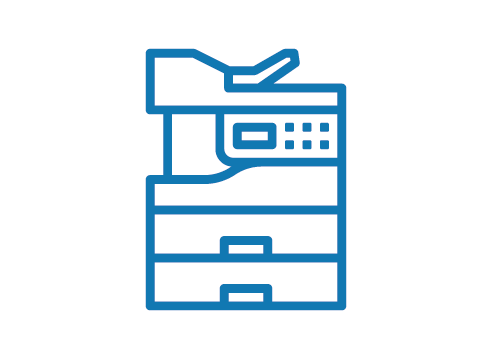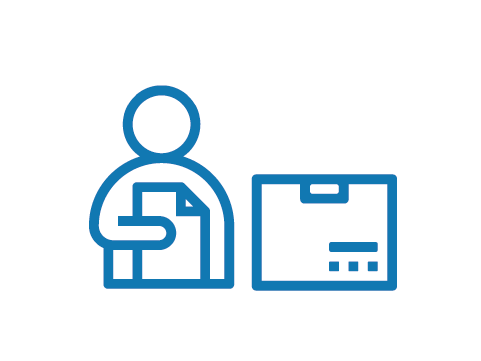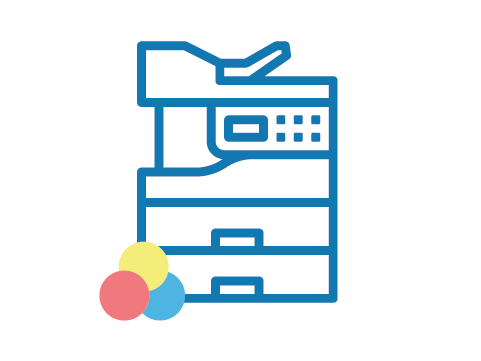Answer these simple questions and we will find you the BEST prices
Which type of solar quotes do you need?
It only takes 30 seconds
100% free with no obligation

Get up to 4 quotes from our selected suppliers by filling in only 1 form

Save money by comparing quotes and choosing the most competitive offer

Our service is 100% free and with no obligation
- Market-Inspector.co.uk
- Photocopiers
Photocopier Prices from UK Suppliers

What Is the Best Photocopier for Business Use?
Photocopiers are a staple piece of office equipment for businesses. Whether you call it a copier, copy machine, or a Xerox, the functions of a photocopier are needed on a regular basis, and therefore investing in the right one for your company is important.
When selecting the best photocopier for your business, you should consider the following:
Regardless of where and how you work, you will need a business photocopier that suits your needs.
The market prices is flooded with various types and features, from basic ones to the most advanced colour photocopiers. You may find yourself lost trying to figure out which copying machine is right for your office. Are you wondering what type of office photocopier best suits your company? Then you will find in this page all answers on your questions about your next photocopier.
If you are interested in buying or renting photocopier, fill in the form and we will provide you with up to four, free, non-binding quotes to help you make a well-informed purchase.
- How Much Does a Photocopier Cost?
- Should You Consider Leasing or Renting a Photocopier?
- How Does Quality Compare to Photocopier Prices?
- What is the Price of Toner?
- Comparison of Different Types of Photocopiers
- What Do Photocopiers Do?
- Factors Affecting the Price of a Photocopier
- A Modern Business Photocopier is Part of a Greener Profile
- Find a Photocopier that Matches Your Needs and Budget
How Much Does a Photocopier Cost?
Photocopier machine prices vary and depend on the size, quality, brand, and other capabilities. Machines for private use will cost less, but if you need a machine that can scan highly detailed images and documents, then you will naturally need to spend more.
Of course, quality also needs to provide a good fit with the printing budget of a business. Although there are other factors to consider besides the purchasing price of an office photocopier, it is always good to have an overview of the rough price ranges with regard to the different copier types.
The prices of photocopiers start from £49 for entry-level photocopiers, suitable for small and home-operated businesses. However, for a multifunctional photocopier for a medium and large business, you can expect to pay around £4,999. Finally, if you own a business in need of an industrial machine, the prices start from £19,999.
| Type of Photocopier | Suitable For | Business Size | Price Range |
|---|---|---|---|
| Entry Level Photocopiers | Suitable for businesses that require relatively low volume and quality of printing. | Small and home-operated businesses | £49-£149 |
| Colour Photocopiers | A colour photocopier is most suitable for businesses that require coloured printing with good quality on a regular basis. | Small and home-operated businesss | £499-£4,499 |
| Desktop Photocopiers | This photocopier is designed to save space and sits on a desktop anywhere in your office. The print quality is high and it can also print large quantities. | Small and medium businesses | From £199 |
| Multifunctional Photocopiers | These are high functionality copiers that can do much more than printing. They have features such as duplex print, automatic document feeder, printing from USB, etc. | Medium and large businesses | From £4999 |
| Industrial Photocopiers | Typically used by businesses that print in bulk on a daily basis and send them to other businesses. | Large business | From £19,999 |
| Floor Standing Suppliers | These photocopiers are suitable for businesses that typically have heavy requirements in terms of print quality and quantity. These copiers usually have additional features like colour, editing, stapling and sorting papers. | Medium and large businesses | From £799 |
It only takes 1 minute
It is also useful to consider the features while calculating the total cost of the photocopier.
Irrespective of the price range, one can expect to find certain functionalities such as copying, scanning, and faxing to be present.
Connectivity options, duplex printing, and good output resolution are again standard to a good extent.
Yet, with the price range, some features do change. The following table gives an approximation of what features to expect at different purchase price points. When it comes to the service, many UK suppliers offer complete solution packages. The maintenance of the office photocopiers is often fully covered also with technical helpline and engineers aiming to fix the machine as soon as possible.
| Photocopier Features | Small Scale Business | Medium Scale Business | Large Scale Business |
|---|---|---|---|
| Purchase Price | Up to £200 | Up to £500 | Up to £4000 |
| RAM | Up to 1GB RAM | Up to 2GB RAM | Up to 4GB RAM |
| Monthly Duty Cycle | Up to 150,000 Pages | Up to 200,000 Pages | Up to 300,000 Pages |
| Paper Capacity | 250 - 550 Sheets | 550 Sheets | Multiple 550 Sheets |
| Print Speed | Up to 60 ppm | Up to 75 ppm | Up to 100 ppm |
| LCD Display | Up to 5” touchscreen | Up to 7” touchscreen | Up to 10” touchscreen |
Should You Consider Leasing or Renting a Photocopier?
You should keep in mind that you do not necessarily need to buy a photocopier since there is an option of photocopier rental. Many suppliers are prepared for situations in which to buy a new or used photocopy machine is neither possible nor necessary and they can offer a cheap solution in the form of short term photocopier rental. This represents a cheap way to cover one event’s document production and other short term intense printing demands.
Office photocopier leasing offers you the use of a new device over an agreed period of time without the initial expense of paying in full. Instead of the purchase of the new office photocopier, you spread the costs and make your regular fixed payments while getting the immediate use of the copy machine. Photocopier lease agreements may start from just around £24 per month, depending on the supplier and the duration of the lease.
How Does Quality Compare to Photocopier Prices?
The clarity, sharpness, and level of detail that your photocopy machine needs to deliver depends on the needs of your business.
The best way to determine which level of quality you need from a copying device is the resolution. This is measured in the number of dots per inch (DPI) that can be placed in a line with a span of one inch, the higher the number of DPI, the better the quality, as demonstrated below.

Commercial copiers can have a resolution between 600 to 2,400 DPI, depending on the nature of the task:
What Is the Price of Toner?
Toner prices vary greatly and depend on whether you have a colour or monochrome photocopier.
The following table gives an approximation of the cost and page yield of toners for A4 Photocopiers across different tiers:
| Type of Photocopier | Black Toner | Colour Toner | ||
|---|---|---|---|---|
| Cost (£) | Page Yield | Cost (£) | Page Yield | |
| Low-Tier | £65 – £85 | 2,000 – 4,500 | £70 – £110 | 1,000 – 3,500 |
| Mid-Tier | £100 – £125 | 8,000 – 9,000 | £130 – £200 | 5,000 – 8,000 |
| High-Tier | £125 - £160 | 8000 - 15000 | £170 - £220 | 7,000 - 10,000 |
Black toners tend to have a better page yield, while colour toners (Yellow/Cyan/Magenta) not only have a lower page yield but are also costlier.
The graph shows how page yield changes with the cost of the toner. It was plotted by analysing data across 11 photocopier brands at different price points. 30 toners were analysed for both black and colour photocopiers. Generally, black toners for mono-photocopiers are more economical as the page yield increases much more with respect to the toner price.
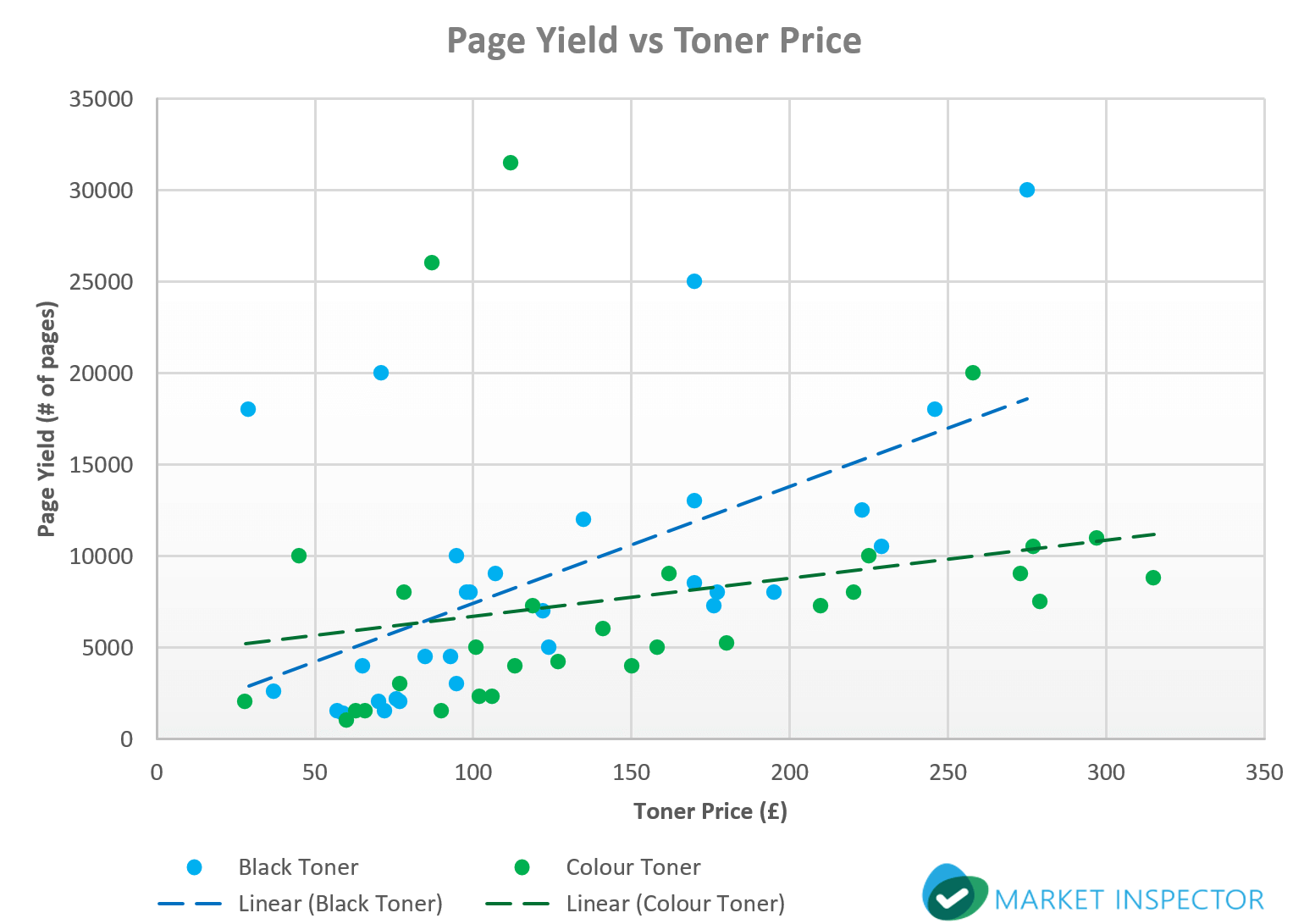
Comparison of Different Types of Photocopiers
The running costs that come hand in hand with owning a photocopier are mostly tied to replenishing the supplies such as toner, paper, staples etc. and to a lesser extent, but equally important to consider, repairs, maintenance and replacement of parts (such as toner drum, rollers etc.).
As mentioned, the running cost you will encounter most often is replenishing the supplies, particularly the toner. In order to exemplify how much this may cost, we have chosen to compare three photocopiers by leading UK brands, each in a different copy volume category.

The low volume copier (Lexmark X364DN)
Purchase price: £550
Black cartridge capacity: 9,000 pages
Black cartridge cost: £76
Colour cartridge capacity: 6,000 pages
Colour cartridge price: £365

The mid volume copier (Sharp MX M264N)
Purchase price: £2,340
Black cartridge capacity: 18,000 pages
Black cartridge cost: £38
Colour cartridge capacity: 15,000 pages
Colour cartridge price: £243

The high volume copier (Ricoh Aficio MP C4502AD)
Purchase price: £6,116
Black cartridge capacity: 31,000 pages
Black cartridge price: £69
Colour cartridge capacity: 22,500 pages
Colour cartridge price: £405
Factors Affecting the Price of a Photocopier
The overall price of a photocopier is comprised of the purchase price of the machine and the running costs of supplies, maintenance and repairs.
It is generally known that a cheap copier has expensive consumables (primarily toner) while a more expensive machine saves money on those, is more durable and requires less maintenance.
Monochrome or Colour
The main cost driver, the ability to print in colour is great to have because of the undeniable impact it has on visual materials. However, keep in mind that a colour photocopier generally costs more and the cartridges can reach up to 6-7 times the price of simple black toner. This means that a colour copier is probably not affordable for companies with a strictly limited budget, trying to cut costs or fighting for survival.
Print Volume (Monthly Duty Cycle)
This is an estimation of how many copies a month the machine can handle. Do not try to match your monthly printing volume to this number, as it is there to show how durable the machine is and should be around 10 times more than your actual output if you want to keep the copier in optimal shape and elongate its life.
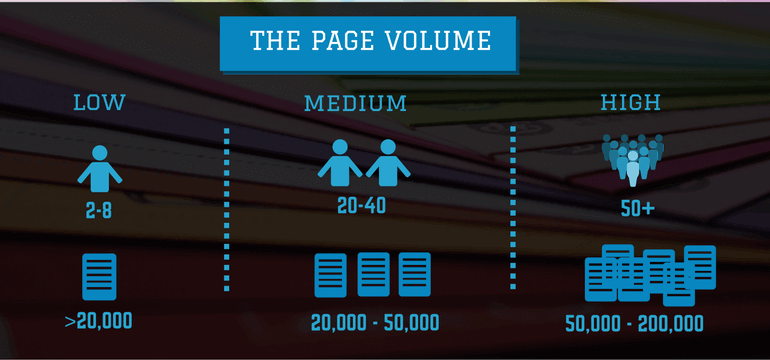
Printing Speed
For some businesses, it may be very important to have a speedy machine that can take on project after project swiftly (at 50 copies per minute) and without much downtime. Other businesses, typically with lower volume printing needs, would be satisfied with the average of 30 copies per minute, which also influences the purchase price.
Document Size
Typically, office copiers can handle A4 and A3 page sizes with ease. If your business has special requirements for large size printing, you must consider only browsing for machines that can accommodate that.
Functionality
It has become customary for photocopiers to have functionalities that used to be considered luxurious. These machines, which can also be called all in one printers, incorporate the ability to scan, copy, print, e-mail and fax documents all in one while also providing options like stapling, binding and three-hole punching for a great finish of your materials. As with everything there are basic models and advanced models which is reflected in their price tag, but you do not have to spend as much nowadays to get your hands on such garden variety functionality.
Additional Features
These can really inflate the purchase price of a photocopier. Add-ons such as an automatic document feeder, duplex (double-sided) printing, a document editor etc., can be very convenient, but luxury comes with a price. For example, if you want to have one business printer that also photocopies, you could have a multitude of features integrated in one machine.
Nevertheless, it is only a one-time price and will not affect the long-term running costs of the machine, so have this in mind when considering whether to get a model with all the bells and whistles.
New vs. Used
Buying a used photocopier is a fair option to consider. However, with today’s advancements in technology and price drops it is easy to afford a new unit with good capabilities. Furthermore, that makes finding parts for older models that much harder on top of the fact that their warranties would have expired by the time of re-purchase, further increasing their obsolescence.
Unless your business is in dire need of a machine, but without the budget to afford a new one; or if you just need it to copy something every once in a while, buying a used photocopier may cost you extra in the long run.
What Do Photocopiers Do?
The process of xerography is a method of printing and copying documents using a photocopier machine, and relies mainly on the following components: halogen lamps, a photoreceptor drum (Corona), toner, and a conveyor belt. Once the photocopier machine is turned on, the document has been placed upside-down on the glass and the user has pressed the enter/copy (green) button, the process of xerography starts inside the machine.
How is Electrostatics Used in Photocopiers?
First, the Corona drum, a metal roller which is electrostatically charged by a high voltage wire, starts to rotate as light reflects off blank areas of the paper. However, the printed letters and images do not reflect light; instead they absorb the light and thus trigger an electrical discharge. For the areas in which the light was not reflected, the toner is positively charged when it is applied to the drum in order to develop the image.
How is Electrostatics Used in Photocopiers?
First, the Corona drum, a metal roller which is electrostatically charged by a high voltage wire, starts to rotate as light reflects off blank areas of the paper. However, the printed letters and images do not reflect light; instead they absorb the light and thus trigger an electrical discharge. For the areas in which the light was not reflected, the toner is positively charged when it is applied to the drum in order to develop the image.
Does Photocopying Use Ink?
Photocopiers don't use liquid ink. Unlike printers, they only use the toner, which is basically a dry powder contained in the cartridge. The process is complex, but in a nutshell, positively charged particles of black powder from the toner will be attracted to those areas where the light was not reflected, and this will result in your final printed images!

A Modern Business Photocopier is Part of a Greener Profile
An old printer can be very disruptive for your employees’ daily routine. The noise pollution, increased downtimes and outdated technology can cause stress and overall negative user experience. Newer photocopiers, however, have improved technology, and the common fears about photocopiers can easily be debunked.
Companies that are focused on being green and sustainable must start by changing from within.
There are solutions out there that can provide high speed and quality of print at reduced cost and power usage. The advancements in printing technology are not to be underestimated when exploring options for becoming a more lean and sustainable business.
Find a Photocopier that Matches Your Needs and Budget
There are many factors to consider when deciding for the right office photocopier for your business. It is crucial to conduct proper research and take into consideration the factors impacting the price and your business needs and budget.
Fill in the form and get up to 4 free quotes from leading UK’s photocopiers that will help you to choose the most suitable photocopier for your business. This service is non-binding.
It only takes 1 minute

Aris Vourvoulias is the Head of Content at Market Inspector. Aris is a passionate author and marketer with a background in journalism. He continuously writes, reviews, and educates himself in the areas of business, finance, and renewable energy. He has managerial experience in many European markets, including UK, Denmark, Sweden, and Finland. He and his content team have been featured on reputable sites like Business Insider, Entrepreneur, Guardian, Forbes, HubSpot, and more.
We strive to connect our customers with the right product and supplier. Would you like to be part of Market Inspector?

- How Much Does a Photocopier Cost?
- Should You Consider Leasing or Renting a Photocopier?
- How Does Quality Compare to Photocopier Prices?
- What is the Price of Toner?
- Comparison of Different Types of Photocopiers
- What Do Photocopiers Do?
- Factors Affecting the Price of a Photocopier
- A Modern Business Photocopier is Part of a Greener Profile
- Find a Photocopier that Matches Your Needs and Budget