Answer these simple questions and we will find you the BEST prices
Which type of solar quotes do you need?
It only takes 30 seconds
100% free with no obligation

Get up to 4 quotes from our selected suppliers by filling in only 1 form

Save money by comparing quotes and choosing the most competitive offer

Our service is 100% free and with no obligation
- Market-Inspector.co.uk
- Photocopiers
- Business Printers
Top 15 Business Printers in 2021

What Is the Best Business Printer?
It’s not always easy to choose among different business printers when you don’t have the knowledge or the technical understanding of the product. Many times it’s not even clear if you should hire a printer or buy it outright for your company.
At Market Inspector, we are aware of these difficulties. That’s why we reviewed the top office printers on the market and shortlisted the best ones for you.
The top 15 business printers are:
We split the printers into three price categories:
The low tier offers recommendations for printers under £500. These printers are ideal for small businesses.
The mid-tier offers recommendations for printers in the range of £500 to £2,000. Many small to medium sized businesses will benefit from investing in a printer in this range as you will get very capable machines for what you pay. Alternatively, instead of buying, you can always choose to rent a photocopier.
Finally, the high-tier category covers business printers that cost over £2,000 and can easily run into thousands of pounds. These printers are suitable for large offices in which many users need simultaneous or consistent access to printer related facilities.
So, choosing the best business printer options is very much dependent on your business characteristics. However, If you want to skip our analysis and right away compare up to four tailored offers from our selected suppliers, just fill in the form at the top of this page. Our service is fast, non-binding, and free of charge.
Reviews of the Best Small Business Printers
| Printer Type | Paper Capacity | Print Speed | Max Duty Cycle | Review Score |
|---|---|---|---|---|
| A4 Colour Single Function Laser Printer | Up to 650 sheets | Up to 57 ppm | 200,000 pages / month | 4.5/5 |
Lexmark CS827de is a printer that brings together a number of important functionalities under one sleek design. With a huge 10.9-inch touch screen, the printer is fairly easy to operate. This laser printer has a standard paper capacity and a very high print speed. It is atypical to find such high print speed at this price point. If your business is often under time-sensitive deadlines, then this is the printer to get. Further, it is possible to have NFC configured on this device for wireless printing.
Additional Information

| Printer Type | Paper Capacity | Print Speed | Max Duty Cycle | Review Score |
|---|---|---|---|---|
| A4 Color Single function Laser Printer | Up to 1,200 sheets | Up to 33 ppm | 80,000 pages | 4/5 |
HP’s M552DN is a good choice for small- to medium-sized businesses for a number of reasons. It has a decent print speed and a healthy paper capacity, which means that you will not have to fill the paper tray very often. This printer is a good choice for organisations that value security as HP offers its own security solutions to help protect sensitive data.
Additional Information

| Printer Type | Paper Capacity | Print Speed | Max Duty Cycle | Review Score |
|---|---|---|---|---|
| A4 Mono Multifunction Laser Printer | 250 sheets | Up to 20 ppm | 20,000 pages / month | 3/5 |
With a print speed of 20 pages per minute (ppm), Kyocera FS-1220MFP might look like a bad deal, but when you take into account its multifunction features and its compact design, it is the ideal candidate for cramped offices. Besides, at this price point this is a good deal, as one is more likely to find less reliable or low-quality multifunction printers. If you are in the market for an affordable multifunction laser printer for your business, this is a good option.
Additional Information

| Printer Type | Paper Capacity | Print Speed | Max Duty Cycle | Review Score |
|---|---|---|---|---|
| A4 Colour Multifunction Laser printer | Up to 2,300 sheets | Up to 25 ppm | 70,000 pages / month | 4/5 |
If you are looking for a compact solution to your printing needs, then the Canon imageRunner Advance c255i is a wonderful addition. The standout feature of this printer is its LCD touch-screen display. At 10.1 inches the display is among the biggest and makes navigating the printer very easy. An access management system helps keep the printer secure from unwarranted usage.
Additional Information
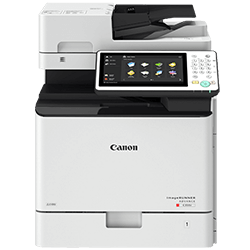
| Printer Type | Paper Capacity | Print Speed | Max Duty Cycle | Review Score |
|---|---|---|---|---|
| A4/A3 multifunction inkjet printer | Up to 300 sheets | Up to 35ppm | 30,000 pages / month | 3.5/5 |
If your business is looking for a printer that can handle A4 as well as A3 sheets then the Brother MFC-J6530DW is a great value. It is a multifunction inkjet printer with a generous 6.8 LCD touchscreen display for easy navigation. The 300 sheets paper capacity is a bit low but still better than many printers at this price point. With USB and wired or wireless network support, it offers great connectivity and secure printing.
Additional Information

It only takes 1 minute
Reviews of the Best Mid-Range Business Printers
| Printer Type | Paper Capacity | Print Speed | Max Duty Cycle | Review Score |
|---|---|---|---|---|
| A4 Colour Multifunction Laser Printer | Up to 650 sheets | Up to 35 ppm | 90,000 pages / month | 4/5 |
In the mid-tier range, the Canon ImageRunner Advance C355i is a good option for many businesses. It develops on the framework established by the C255i model by increasing the print speed and duty cycle. It also retains the huge 10.1-inch LCD touchscreen display, thereby making it easy to navigate through the onscreen controls. NFC, Bluetooth Low Energy are optional connectivity features.
Additional Information

| Printer Type | Paper Capacity | Print Speed | Max Duty Cycle | Review Score |
|---|---|---|---|---|
| A4 Colour Multifunction Laser Printer | Up to 550 sheets | Up to 35ppm | 80,000 pages / month | 4.2/5 |
The VersaLink C405DN from Xerox is a fast multifunction colour laser printer that has a paper capacity good enough for low to moderate printing needs. This particular printer is more suitable for medium sized businesses and has many features, including near-field communication (NFC), which allows to print through mobile devices. The 5 inch screen display that comes with the printer makes it easy to use for long durations.
Additional Information

| Printer Type | Paper Capacity | Print Speed | Max Duty Cycle | Review Score |
|---|---|---|---|---|
| A4 Colour Single Function Laser Printer | Up to 850 sheets | Up to 31ppm | 120,000 pages / month | 4/5 |
With a generous paper capacity of 850 sheets, the Epson WorkForce AL-C300TN is a behemoth when it comes to print volumes. It has a maximum duty cycle of 120, 000 pages per month which makes it an easy choice for offices that need to print extensively. IPv6 protocol and Ethernet support help improve connectivity, while Enhanced SSL and IPSec support add to the security of the device. Though copying and faxing are not available, it is a printer that is good at what it does and an easy recommendation.
Additional Information

| Printer Type | Paper Capacity | Print Speed | Max Duty Cycle | Review Score |
|---|---|---|---|---|
| A4/A3 Colour Single Function Laser Printer | Up to 650 sheets | 61 ppm | 275,000 pages / month | 4.5/5 |
Many organisations tend to keep their printing solution separate from scanning. Also, they prefer to invest in mono printer as the running costs are lower than colour variants. If you are one of them, then consider getting the HP Laserjet Enterprise M608dn as it has a very high print speed (61ppm) and an absolutely incredible maximum monthly duty cycle of 275, 000 pages. Add to that HP’s connectivity and security features and you have a reliable heavy-duty printer at your disposal.
Additional Information
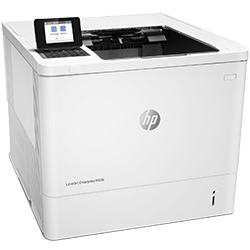
| Printer Type | Paper Capacity | Print Speed | Max Duty Cycle | Review Score |
|---|---|---|---|---|
| A4/A3 Colour Single Function Laser Printer | Up to 2,100 sheets | Up to 35 ppm | 150,000 pages / month | 4/5 |
For organisations that need to print A4 as well as A3 documents, the Xerox Phaser 7500DN is a good investment. Double side printing comes as standard in this variant of the Phaser 7500 series from Xerox. In addition to Ethernet, wireless connectivity is also available. However, it is an optional feature.
Additional Information

It only takes 1 minute
Reviews of the Best Large Office Business Printers
| Printer Type | Paper Capacity | Print Speed | Max Duty Cycle | Review Score |
|---|---|---|---|---|
| A4 Colour Multifunction Laser printer | Up to 2,300 sheets | Up to 25 ppm | 70,000 pages / month | 4/5 |
The C5560i carries the tradition of ImageRunner Advanced series by providing a very large screen (10.1) to interact with the printer. Secure print options and control over various functionalities help prevent unauthorized usage. This is a top of the line Canon device and will suit heavy workload environments just fine.
Additional Information

| Printer Type | Paper Capacity | Print Speed | Max Duty Cycle | Review Score |
|---|---|---|---|---|
| A3/A4/A5/A6 Colour Laser printer | Up to 3,000 sheets | Up to 36ppm for colour / 40ppm for black and white | 150,000 pages/month | 4.5/5 |
Xerox Phaser 7400 DXF is a high-performance colour printer that can print up to supertabloid size. It is the most sophisticated duplex printer of the Phaser 7400 line. Printing speeds of up to 36ppm for colour printing, and 40ppm for black and white, makes this one of the fastest printers on the market in its class. Additionally, in-built features like automatic tray selection can save your business valuable time and avoid the need to reprint. The high monthly duty cycle of 150,000 pages is substantial, making this rinter a solidoption for small to medium-sized businesses.
Additional Information

| Printer Type | Paper Capacity | Print Speed | Max Duty Cycle | Review Score |
|---|---|---|---|---|
| A4 Colour Multifunction Laser printer | Up to 2,300 sheets | Up to 25 ppm | 70,000 pages / month | 4/5 |
Lexmark CX725dthe offers the features of much more costlier printers at a much lower price point. A decently sized 7 inch colour touch screen is present to make the interaction with the device an enjoyable experience. Some other notable features include page-level jam recovery and other advanced scanning tools. This printer has very solid guts as it has a very good processor speed and very high ram.
Additional Information

| Printer Type | Paper Capacity | Print Speed | Max Duty Cycle | Review Score |
|---|---|---|---|---|
| A4/A3 multifunction inkjet printer | Up to 300 sheets | Up to 35ppm | 30,000 pages | 3.5/5 |
As the name suggests, the HP Laserjet Enterprise M633fh has been developed with enterprises in mind. It is a true work-horse with a very high print speed and capable of handling high print demands. It has an 8 inch colour display with an illuminated home button to facilitate quick return to the home menu. If you need black and white only prints, this printer is a serious contender. Add to that the various connectivity and security options and you have a winner in your hands.
Additional Information

| Printer Type | Paper Capacity | Print Speed | Max Duty Cycle | Review Score |
|---|---|---|---|---|
| A4 Colour Multifunction Laser printer | Up to 2,300 sheets | Up to 25 ppm | 70,000 pages / month | 4/5 |
In addition to various wireless solutions (Apple Airprint and Google Cloud Print), Xerox offers its own set of drivers to make it easier for the IT admins to manage Xerox devices. Xerox also offers many industry standard security features such as Firmware verification, access controls (including role based permissions) and disk overwriting. Further, the VersaLink C605 has a very high print resolution – Up to 1200 x 2400 dpi, making it a good choice for offices that need to print different kind of graphics.
Additional Information

How We Reviewed the Best Business Printers
We have compiled this list after going through numerous printer related websites and looking at the feedback of the users. We have also taken into account the popularity of these printers as well the unique features of each and every device. The description of the printers covers important details pertaining to connectivity and security.
Moreover, note that the printer type section explains a lot about the printer. It will tell you whether it is an A4 or A3 printer. You will also discover what technology (laser or inkjet) is being used. Lastly, all in one printers are capable of printing, scanning, copying, as well as faxing. In contrast, a single function printer is only capable of printing.
Further, after analysing the various parameters, we decided to include two very important but often overlooked characteristics – noise level and weight.
Additional parameters include RAM and processor speed to help you understand how capable a printer really is.
The print speed, the paper capacity and the maximum monthly duty cycle are three of the important parameters. Here are the main reasons, why:
Our goal with this list is to help you find the right office printers for your printing needs.
How Do I Choose the Right Business Printer?
Finding the right office printer for your business needs is far from an easy task. Different obligations and workload imply different technical characteristics from your machine. There are a number of factors you need to take into account when you choose your business printer, including:
At Market Inspector, we know that businesses have no time to spend outside their regular agenda, and therefore, we have prepared this thorough review guide to save you time and money. If you are interested in a photocopier specifically, you can also read our photocopiers suppliers guide.
However, If you still have not decided what is the best choice for your profile, then feel free to fill in the form at the top of this page and you will receive up to 4 tailored-to-your-description quotes without any further obligations connected to the service.
It only takes 1 minute

Aris Vourvoulias is the Head of Content at Market Inspector. Aris is a passionate author and marketer with a background in journalism. He continuously writes, reviews, and educates himself in the areas of business, finance, and renewable energy. He has managerial experience in many European markets, including UK, Denmark, Sweden, and Finland. He and his content team have been featured on reputable sites like Business Insider, Entrepreneur, Guardian, Forbes, HubSpot, and more.
We strive to connect our customers with the right product and supplier. Would you like to be part of Market Inspector?

