Answer these simple questions and we will find you the BEST prices
Which type of solar quotes do you need?
It only takes 30 seconds
100% free with no obligation

Get up to 4 quotes from our selected suppliers by filling in only 1 form

Save money by comparing quotes and choosing the most competitive offer

Our service is 100% free and with no obligation
- Market-Inspector.co.uk
- Photocopiers
- Colour Photocopiers
Find the Best Colour Photocopiers
How a Colour Photocopier Can Benefit Your Business
Photocopiers have become standard equipment for the modern office due to their invaluable impact on document management. Whether you need to scan a document, print out a report or fax a contract, these multifunctional machines can handle it all. The multi-function units are designed specifically for office use and provide a user-friendly experience capable of handling the necessary workload.
A colour photocopier can further enhance your output by providing high fidelity, rich images and graphics for better visual effect as well as utilising special features such as stapling and hole punching for a great-looking finish.
Whether you opt to rent a photocopier or buy it outright, it is a worthwhile investment for your business if you have high copying demands.
If you are interested in colour photocopiers for your office, then Market Inspector can help you find the right solution for your needs. All you need to do is fill in the form and you will receive up to four tailored quotes. This service is non-binding and completely free of charge!

One of the great dilemmas when deciding what colour photocopier to purchase is whether to go for an inkjet printer or a laser printer head. Choosing between the two depends heavily on the intended usage of the machine. A very brief generalisation of the differences between them may give you an idea of the direction of your search.
Whichever type of printer you decide to go with, you should further consider a number of specifications.
The Properties of a Colour Copier
The first thing to consider when buying a colour photocopier is what your exact needs are. Try to estimate the size of print load you expect to work with each month, as well as how fast the printing process needs to be. Determining the purpose of the machine will let you choose the right model and avoid overpaying or underperformance.
Image quality
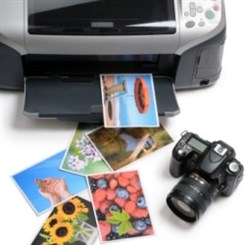
Image quality should be considered in case your business needs to mass-produce documents including high quality pictures, graphics or other colour material. It depends on the two main components of a photocopier, namely the scanner and the printer.
Scanner:
The scanner has a sensor that takes an image of the document and digitises it gradually. It is important for the sensor to be able to capture more pixels per inch of the original document, so that it can reproduce it more precisely. Although, high resolution is not the only important quality of the scanner. Its ability to reproduce colour, tonality and gradations depend on the optical system and are measured by a specification called optical density (dynamic range). The scale goes from 0.0 (white) to 4.0 (black) where scanners with higher optical density can produce higher quality details in highlights and shadows.
Printer:
A printer’s quality can be measured in its DPI (dots per inch) density output, which depends on the print head technology used. The inkjet printer uses tiny nozzles to discharge the ink and can achieve around 300 to 720 DPI. The laser printer uses electrostatic charge to apply ink on paper and is more precise, therefore can reach from 600 to 2,400 DPI.
Page Yield
Page yield is another factor to consider. This is the manufacturer’s indication of how many pages can be printed before you have to switch the printer’s cartridge. This number can vary, depending on the documents printed (more ink on the page- lower overall yield) and contributes to estimating the price per page, thus helping you make the most cost efficient choice.
Print Volume
Print volume is the amount of paper that the machine can hold and therefore determines the production capacity. Higher capacity allows for bigger projects to be executed faster and more efficiently, without interruptions caused by paper depletion.
Small basic models can hold up to 100 sheets in their tray and 250 in their cassette, while larger models can fit 500 pages in their tray and more than 2,000 altogether in multiple cassettes. Additionally, larger models can store and use paper of different sizes, allowing for a variety of choices when printing.
Print Speed
The speed of printing is also something to look out for. It is measured in pages per minute. Technology has come far since the 30 page limit of previous years. Low cost digital copiers nowadays are able to print around 22 ppm, whereas the higher-end models reach up to 100 ppm. Low-end business copiers should be able to print around 20,000 pages a month while their high-end counterparts exceed the 100,000 pages per monthly duty cycle.
The closer your needs are to the limit, the shorter the life of the machine will be. That is why when considering the size of copier you should aim for one with capacity around 10 times more than your monthly print volume. The duty cycle number also says something about the printer’s durability and life expectancy.

Additional Functionalities
Additional functionalities are the difference between a great integrated all in one printer and a basic printer and scanner model.
Networking is the photocopier’s ability to connect to other devices. A wireless printer or photocopier machine will be able to connect to all computers in an office through the Ethernet or wirelessly.
Internal memory is not something all copiers have. Business models have some in order to be able to queue jobs coming from different users. Those in the low end of the spectrum have around 32MB to 128MB of RAM, whereas those in the high end boast from 256MB to 512MB of RAM, and heavy duty graphics printers start from 1GB. If your office is busy with printing complex graphic-intensive documents, you should pay extra attention to the maximum upgradeable memory of the machine in order to make sure it can accommodate your growing needs.
Other features include user-friendly touch-screen interface and also add-ons such as stapling, hole punching, booklet creation, image mirror, watermarks and other paper-handling specs which can be purchased separately. By providing an improved and simplified user experience, multifunction colour copiers can make the photocopying process less stressful and time consuming.
Support and maintenance are services that distinguish the mediocre photocopier suppliers from the great ones. Being able to reach the right tech support people, whether by phone or e-mail, quickly and effortlessly would make for a better overall experience with the copier. If you are leasing rather than buying, you should also confirm that such after sale services are included in the monthly payments.
The last step of the process is to compare best offers for colour photocopiers by filling in our form. With our free and non-binding service we will help you compare up to four quotes from suppliers in your area.
Fill in the form in just 1 minute
We strive to connect our customers with the right product and supplier. Would you like to be part of Market Inspector?

